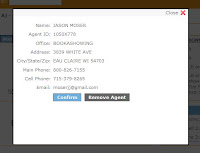On Sunday, June 14th, we released some updates to BookAShowing.com for both agents and office staff. Below is a list of some of the changes. Please note that depending on which MLS you are a member of, some of the changes may not be available in your account.
Agents/Office Staff
Added a new listing "Contacts" option allowing up to 8 additional entries per listing
Added a new "contingency settings" area to the edit listing page. Setting the "Contingent sale" option to Yes will show the options of "Inspection", "Sale of another property", "Third party approval of terms" and "Other". A contingency notes field is also available when the setting is set to Yes. The contingency settings will be displayed AFTER the appointment is requested by the Showing Agent on the confirmation screen. The "Contingent sale" option is required to save listing changes.
Appointment conflicts now default to Yes for all RMLS/NorthstarMLS customers. To control this on a per listing basis instead, you can turn this setting to No in the Settings page and the option to set the "Appt Conflicts" per listing will be re-enabled.
A new "status notes" field has been added to the Edit listing page when the listing status has been set to any status except "Active" and "Inactive". This note field is displayed to the showing agent during the appointment scheduling process along with the listing status.
The appointment details pop-up window (available from the calendar or reports) now includes a new Appointment header allowing quick view of appointment type and price along with quick access to the listing contacts and calendar (for your listings only).
The "Agent Type" field has been relabeled "Representation" and the options have changed to Buyers, Sellers, Dual and Facilitator
The "Email past showing agents" page now includes the ability to include a copy of the message to the Listing agent and the Seller. The formatting of the email sent has also been improved and allows better formatting (including line breaks) from the Message text field.
The "Phonebook" has been updated to allow searching Clients in addition to Agents in BAS and now also includes Office ID.
2 new icons have been added to the Appointment details screen next to the Showing agent's name. The first option indicates whether the agent will receive an email alert and the 2nd option indicates whether the Agent will receive a text message alert. Green icons indicate they will receive an alert, red icons indicate no alert
A "send request" option for feedback has been added to the Appointment details page
Selecting the "denied" or "cancelled" status in the "Update this Appt" box will now clear the text in the Notes field. Make sure to select the status first and then edit the note text.
Overall system performance has been improved through Application and Hardware load balancing modifications
When sending the feedback report to the seller, Agents use to select their seller from a list of their active clients. Now, only the sellers for that listing are available. Agents now have the option to exclude the comments section of the feedback forms and also copy themselves on the email being sent.
The links in the Agent emails have been improved to work more efficiently with non-html compliant email providers/formats.
Changed "Final Walk-Through" to just "Walk-Through."
Agents Only
The list of feedback forms waiting to be completed will now scroll after 10 instead of pushing the page length down and causing the agent to have to scroll down to see tentative requests on listings.
The address search when adding an appointment in the Agent account now includes a "loading" indicator.
When switching accounts (Agent -> Office Staff for example), you can now switch back to the original account without having to re-login from the MLS.
A "Decline" option has been added to the feedback form for agents who do not wish to fill out the feedback form. Using this option will notify the listing agent that you declined to provide feedback for that listing.
BAS mobile has been updated to include an appointment calendar view, edit listing page, add/edit client page, and an edit account page.
The text message settings now includes options to control which text messages you receive. The options are "New Appointments", "Updated Appointments" and "Out of Office Agent" alerts.
Printing in the Firefox browser has been corrected to allow printing multiple pages correctly.
Agents now have a "Sort" function when setting up multiple appointments that allows them to rearrange the order of their showings.
Office Staff Only
Updated office staff home page layout for better multi-user support. Includes quick access to listing calendar, quick access to listing Contacts (new option), and improved usability like a padlock icon for quick view of what staff are looking at specific appointments, and Appointment type and listing price now appear in header bar.
A new report labeled "Office Totals" has been added to the Office staff accounts. This report includes the total number of appointments scheduled for a specific date range selected.
The "Office Appointment Activity" report in the Office staff accounts has been updated to allow sorting on each field.